使用Clion调试Android native源码
一、Clion配置
1.编写CMakelists.txt
目前CLion只能识别CMake项目,所以为了使用CLion调试AOSP,需要编写CMakeList.txt。否则无法使用远程调试功能。
参考这篇博客Android Native C/C++ 使用CLion阅读/编译技巧
直接下载此地址的配置文件android-cmake-project,并拷贝至Android源码根目录。
配置env_android.cmake文件,我的配置如下:
1 |
|
二、 导入Aosp项目,配置远程调试
导入aosp需要等待index完成。
1. 配置gdb远程调试环境
选择 Edit Configurations -> GDB Remote Debug 按照下图进行配置:
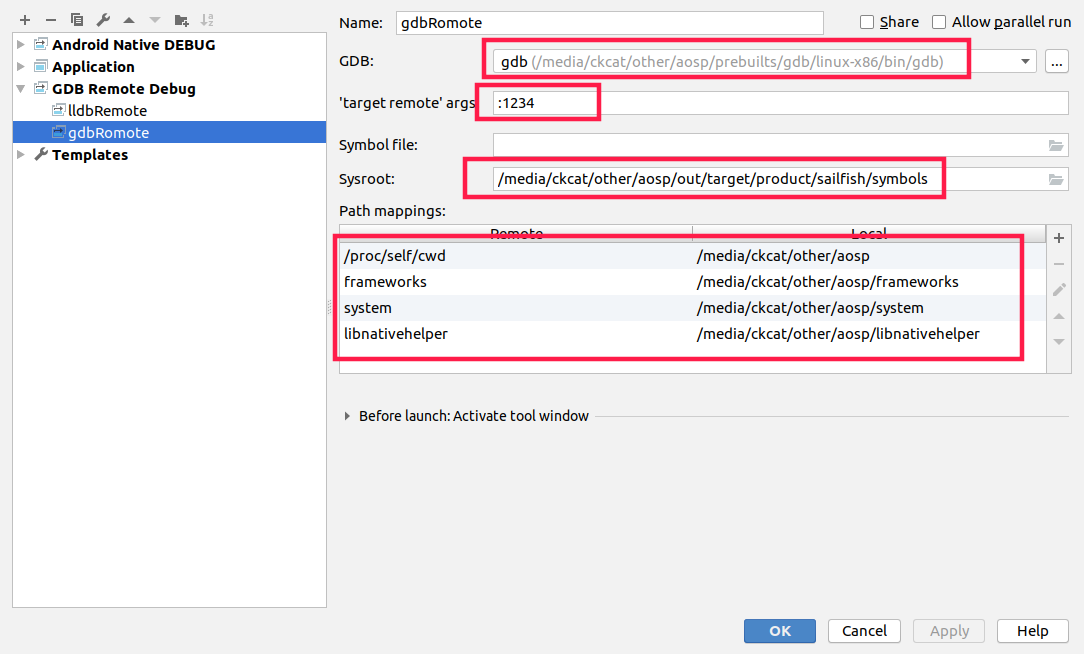
1 | GDB: 这里我配置的为源码目录下的gdb |
2. 编写android_gdbserver脚本
这里我对原博中的脚本做了一点小修改,将 gdbserver 改为了 gdbserver64 。原因是后面调试时使用gdb连接不上远程的gdbserver,报错信息为Reply contains invalid hex digit 59,然后改为gdbserver64就可以了。猜测与init为64位程序有关。
-s ~/script/start_android_gdb_server.sh
1 | #!/usr/bin/env bash |
通过软连接连接到 ~/bin目录下
1 | ln -s ~/script/start_android_gdb_server.sh ~/bin/android_gdb_server |
3. 调试
这里通过调试zygote来演示如何使用CLion调试
先停止zygote服务
1
adb shell stop zygote
启动gdbserver
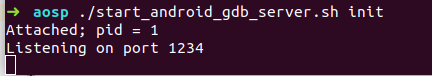
- 点击调试按钮(右边绿色按钮)
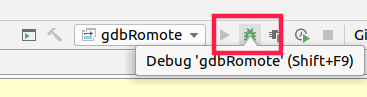
如下图表示连接成功
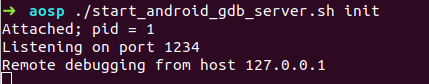
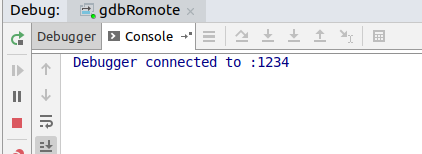
设置断点位置如下
system/core/init/service.cpp1
2
3
4
5
6
7
8
9
10
11
12
13bool Service::Start() {
// Starting a service removes it from the disabled or reset state and
// immediately takes it out of the restarting state if it was in there.
flags_ &= (~(SVC_DISABLED|SVC_RESTARTING|SVC_RESET|SVC_RESTART|SVC_DISABLED_START));
// Running processes require no additional work --- if they're in the
// process of exiting, we've ensured that they will immediately restart
// on exit, unless they are ONESHOT.
if (flags_ & SVC_RUNNING) {//在这里断点
return false;
}
...
}启动zygote服务
1
adb shell start zygote
停止在断点处
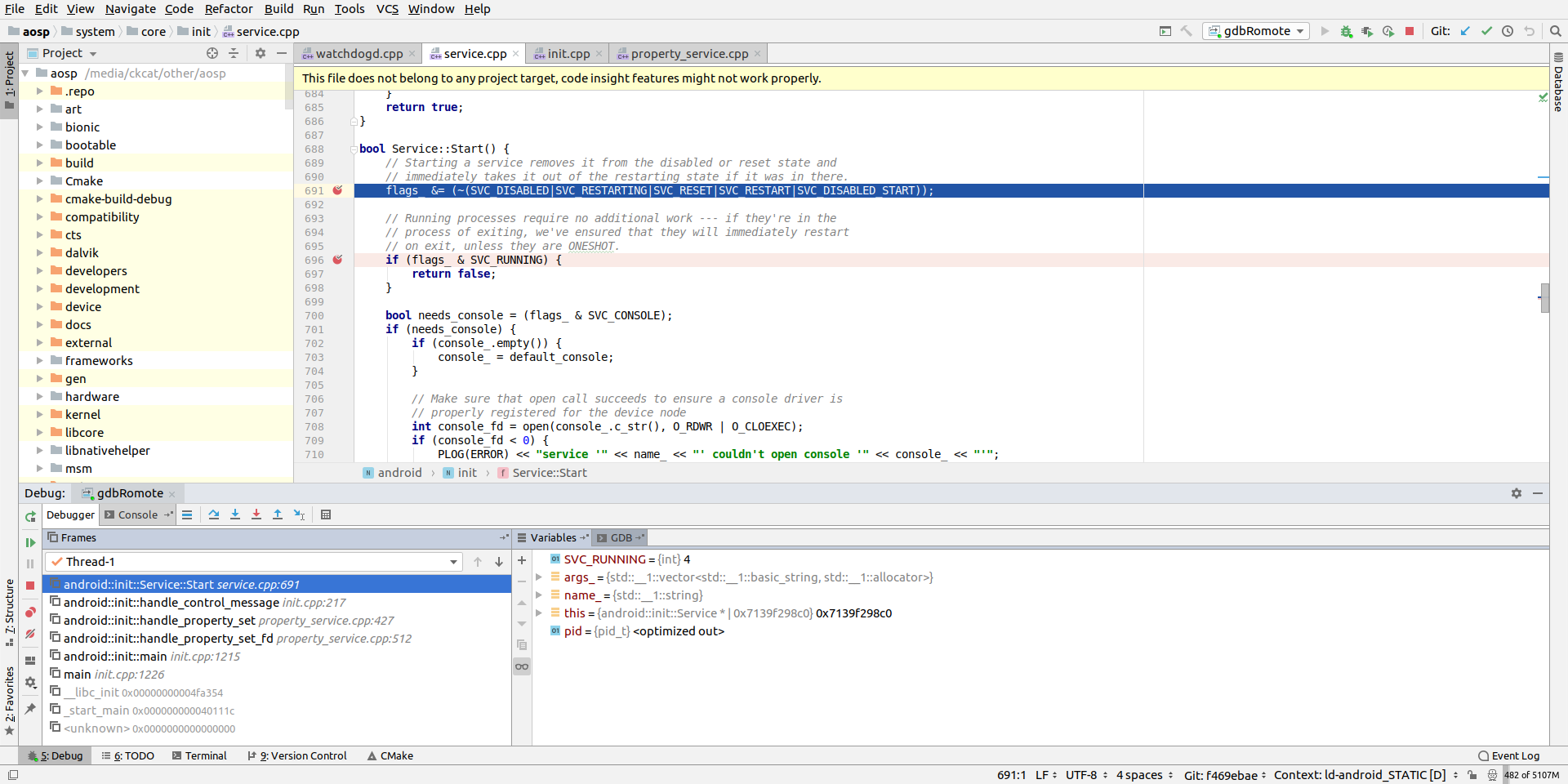
三、其他
使用此链接的方法进行调试,记录以下使用过程,虽然未成功。
1. 打开调试
将下列内容添加至 aosp/build/core/binary.mk 中, 加了之后编译的系统暂时未感觉有什么不同。
1 | ...... |
2. 配置CMakeList,并导入源码
这个和之前的没有区别,略。
3. 安装AndroidNativeDebug插件,并配置
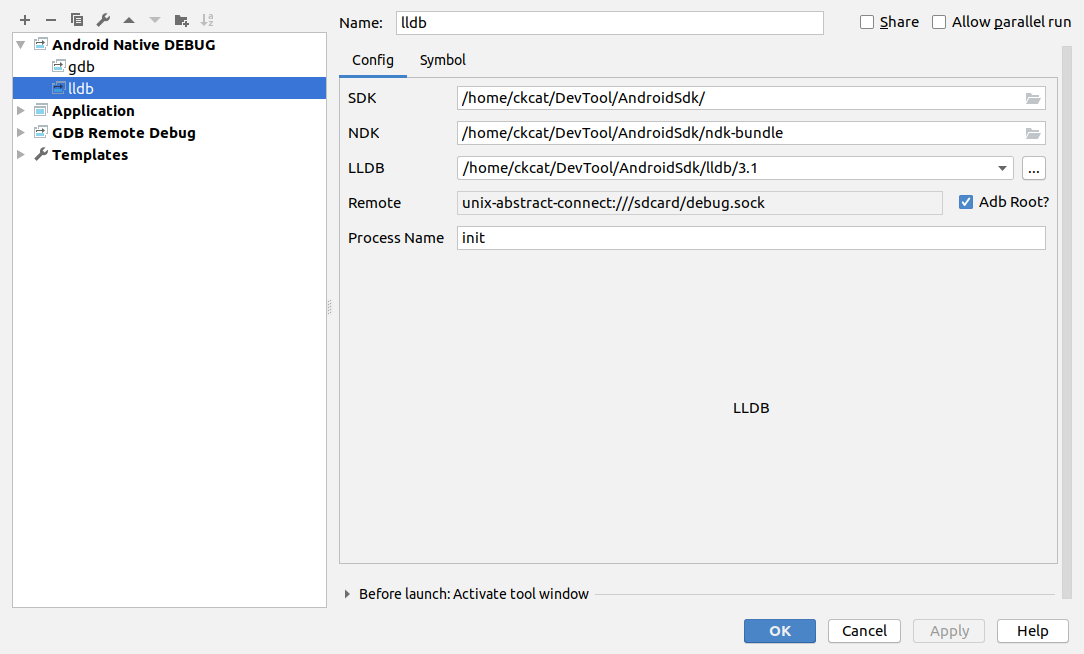
| Name | Description | Default |
|---|---|---|
| SDK | Android SDK Path | none |
| NDK | Android NDK Path (Auto gen when ndk-bundle exist in SDK) | none |
| LLDB | LLDB Path (Auto gen when lldb exist in SDK) | none |
| Remote | LLDB Target Remote | unix-abstract-connect:///sdcard/debug.sock |
| Adb Root | The adb can root? | false |
| Process Name | The name of debug process | none |
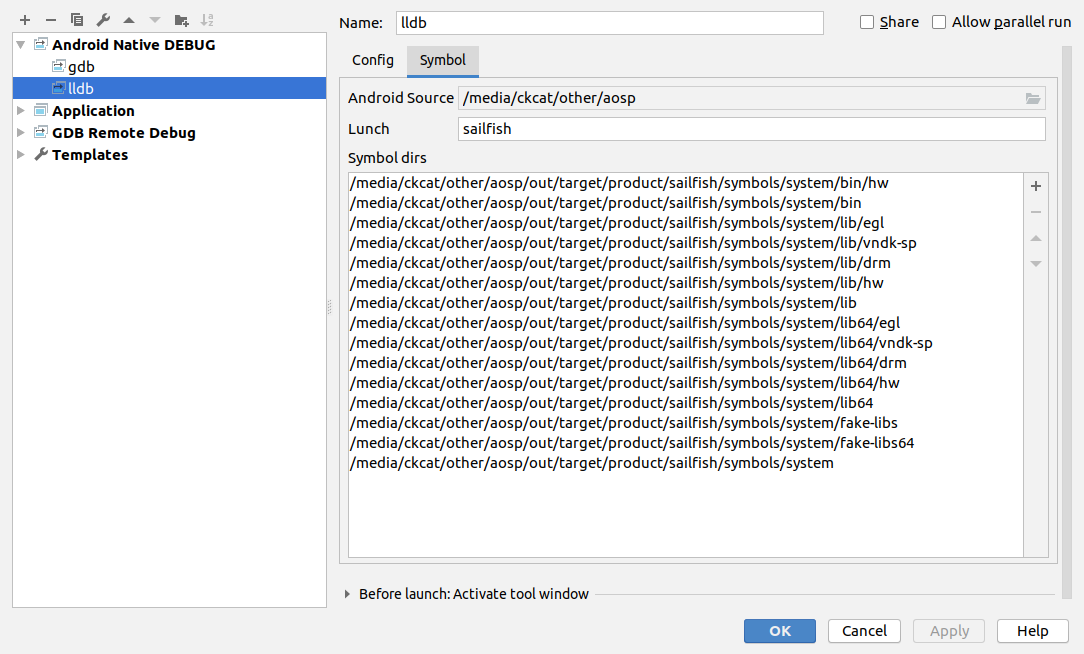
| Name | Description | Default |
|---|---|---|
| Android Source | Android Source Tree Path | none |
| Lunch | Android target lunch | none |
后续直接进行调试就可以了。
我这里遇到的问题,可以启动调试,但是断点无法段下来,后续有时间再研究。
参考:https://www.lili.kim/2019/01/28/android/Debug%20Android%20Native%20with%20LLDB/