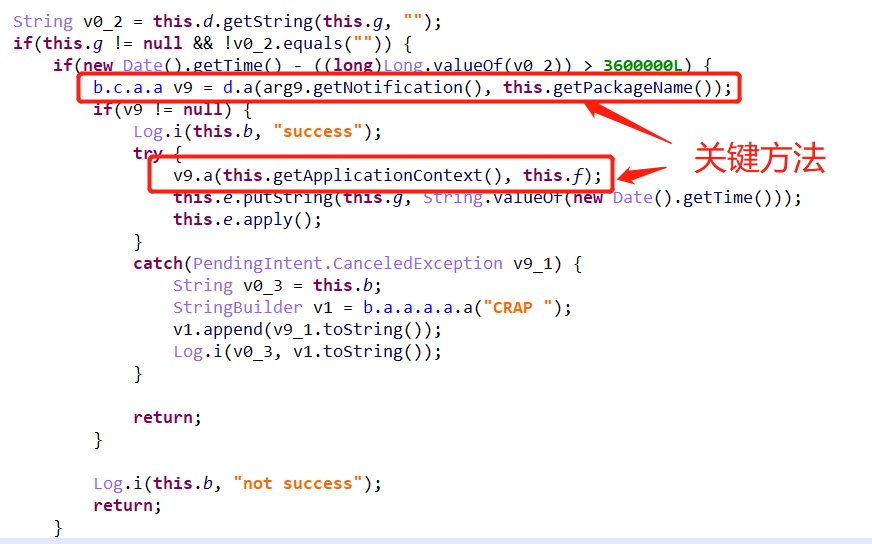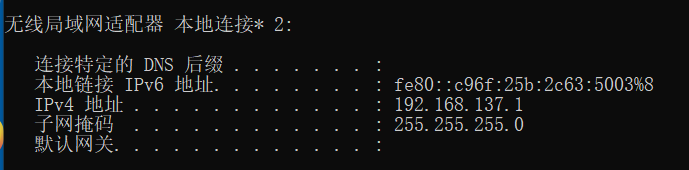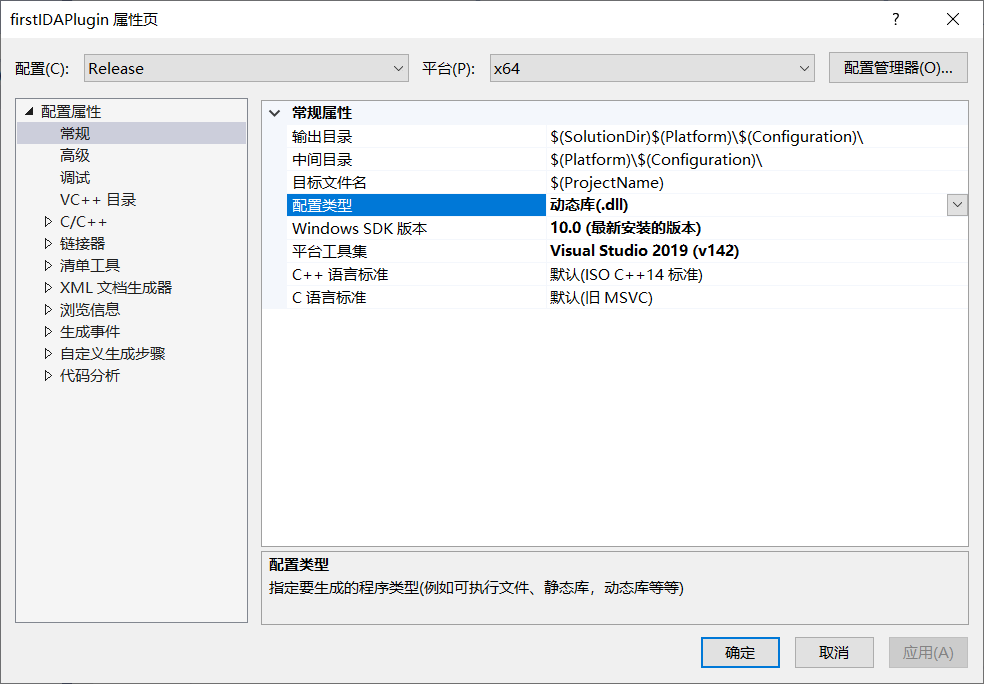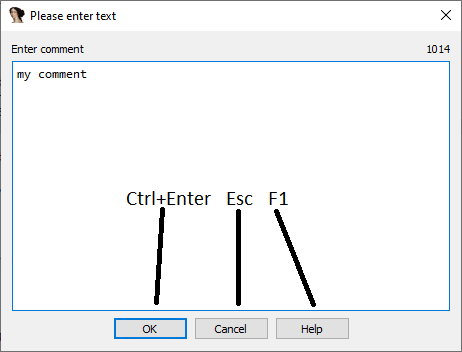WhatsAppWrom分析过程
关于 WhatsAppWrom 的相关报告可以参考:
https://blogs.360.cn/post/Alert_new_Android_malware_spreads_through_WhatsApp.html
样本md5: 121AB9F7C0F439274478099D9E550473。
使用 JEB 打开该样本,可以发现混淆比较严重,代码实现在 com.jan.flixonlines.NotificationService.onNotificationPosted 方法中实现,如下图所示: